Now that we’ve built relationships between our tables, we want to take the next step with our design is making sure the data stored in our tables is as clean as possible. The tool you’ll use for this insurance, is called a constraint. The good news is you’ve already learned one type of constraint.You’ve established foreign key constraints!
Foreign Keys as a Constraint
When you actually build the tables in SQL, and you actually add the code (or select the options) for foreign keys, you’re doing more than declaring this value will exist in another table. You’re actually giving SQL Server the commands to ensure that the values referenced in one table appropriately affect the other table.
Let’s consider the example foreign key between the Address table and the Customer table. Once we’ve defined the foreign key, we wouldn’t be able to delete a customer from the Customer table, if there was an address entry in the Address table. If we didn’t define the foreign key, then you’d be able to create orphaned records in the Address table, and then you’d have to do all the work of testing for orphaned data, and cleaning out those records on a regular basis. That’d just be a pain!
Primary Key Constraints
And since foreign keys are constraints, and those depend on primary keys to exist, primary keys are constraints too. Primary key constraints guarantee that each value is unique. Without them, you could never define a foreign key. Just keep in mind that your primary keys can be made from more than one column, and as a result, foreign keys can too! And it’s also worth saying that you can only define one primary key per table. Primary keys also cannot contain NULL for any one row. All values have to be defined.
Speaking of Unique Constraints
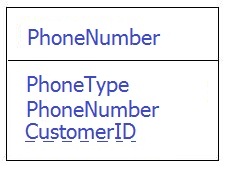 Again, since you know that primary keys require each value to be value to be unique, you might be asking yourself, what if I want to define a second unique constraint on my table… what then?
Again, since you know that primary keys require each value to be value to be unique, you might be asking yourself, what if I want to define a second unique constraint on my table… what then?
Well, you can define many unique constraints on a table, only one of them is allowed to be the primary key. A unique constraint will allow one row to contain a NULL value.
So let’s say that we want to make sure that you wanted to make sure we only used a phone number one time per customer. That way two customers could share a number, but a customer could not list the same number twice. Using a unique constraint, we can make sure that the combination of PhoneNumber and CustomerID is unique in the Phone number table.
If you’d like additional information on the T-SQL of creating and working with unique constraints, check out these two articles.
Default Constraint
The next type of constraint I want to tell you about is the default constraint. Look back at the source file we’re going to receive. Notice how the first number we’re given is just called PhoneNumber. What if we know that this number is the customer’s home phone. If we wanted to make sure that we default to “home phone” we could define a default constraint, and then any time an entry is made into the phone number table, it would default the value of PhoneType to “home phone” unless a different value is passed in.
Very useful when you want to make sure you have a value for a field, and you may not receive it on insert (or update).
Check Constraints
The last constraint I’m going to cover is the check constraint. This constraint becomes useful when you want to get fancy with your data checks. If you want to make sure a value entered is between two values, or if you want to make sure the state entered is a valid state (by checking against a list of valid state codes), then you’re looking at a check constraint. You can even get fancy and build a function that returns true or false, and use that in your check constraint. All of this and more is possible with a check contraint. All you have to do is define a true – false test, and if the value entered on an insert or update evaluates to false, SQL will prevent you from entering that value!
Be cautious when creating check constraints, if you design them poorly, you could see some serious performance hits!
Summary
Constraints are key to making sure the data entered into your database is clean. Without using them, you’re going to have to build a lot of code to stand in where a constraint would work much more efficiently. I’m not saying you can do all your data scrubbing in the database layer, but a good deal of the databases I’ve worked on could have been improved with the addition of a few good constraints.
If you’re having any trouble understanding constraints, or you’d like to learn more. Let me know. I’m here to help!