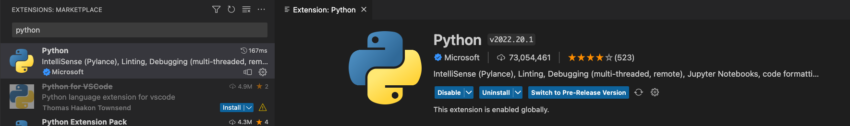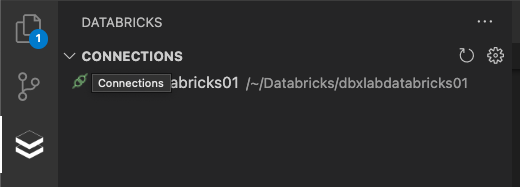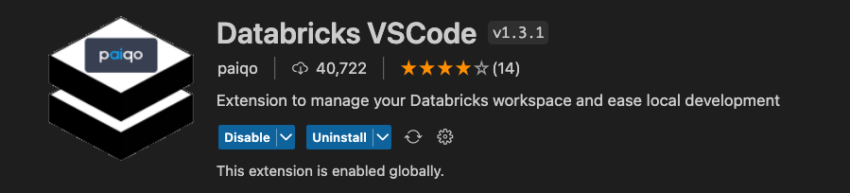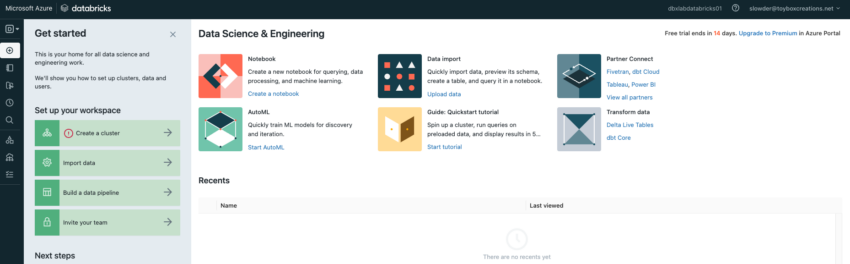A few weeks back, Microsoft announced its newest data offering, Fabric. After spending a little time with marketing materials, documentation, and some hands-on time I’ve learned a few things. The short version is this is just the next step of Synapse. Where Synapse merged Azure Data factory, SQL Data Warehouse, and a spark engine, Fabric…
Category: Modern Data Estate
Delta Sharing – Data Recipients
Recently I was asked to look into Delta Sharing to learn what it’s all about and how it could be used. fter digging in a little bit, It appears that it’s a way to share data in parquet or Delta format. ou can build these shares on top of any modern cloud storage system like…
Prepare VSC Local Databricks Development
Last time, we walked through how to perform analysis on Databricks using Visual Studio Code (VSC). This time, we will set up a local solution in VSC that will let us build out our data engineering solutions locally. That way, we don’t have to pay for development and testing time. We’d only pay for Databricks,…
Get Started with Databricks in VSCode
You’ve just received a new dataset, and you have to analyze it to prepare for building out the d ta ingestion pipeline. But first, we’ll need to create a cluster to run our analysis. Let’s run through a simple data analysis exercise using Databricks and Visual Studio Code (VSC). Create a cluster from the Web…
Connecting Visual Studio Code to Databricks
After you have your Databricks workspace, it’s time to set up your IDE. Head over to https://code.visualstudio.com/ to download the version for your operating system. It’s available for Windows, Mac, or Linux. During my most recent Databricks presentation, I was asked to point out that Visual Studio Code (VSC) is separate from Visual Studio. It…
Provisioning Databricks
Now that you’ve had an introduction let’s get started exploring Databricks. Head to https://community.cloud.databricks.com and click the sign up link at the bottom. The community edition is a completely free option. Fill in your contact information. It may help to use a ‘+’ email address to sign up; that way, you can later sign up…
Reporting and Dashboarding in Databricks
As a SQL Server user moving into Databricks, reporting and dashboarding can be a more manageable learning task. It all begins by changing to the SQL Persona in Databricks. Click the persona icon from the upper left menu, and choose SQL. Once in the SQL persona, you can begin querying any data your workspace has…
Data Engineering for Databricks
Since Databricks is a PaaS option for Spark and Spark is optimized to work on many small files, you might find it odd that you have to get your sources into a file format before you see Databricks shine. The good news is Databricks has partnered with several different data ingestion solutions to ease loading…
High-level Databricks Compute
Last time, I compared SQL Server storage to Databricks storage. This time, let’s compare SQL Server compute to Databricks compute. How SQL Server Processes a Query When you submit your workload to SQL Server, the engine will first parse it to ensure it’s syntactically correct. If it’s not, then it fails and returns right away….
High-level Databricks Storage
Understanding how Databricks works with storage can go a long way toward improving your use of Databricks. Storage In SQL Server, we store our data in two highly structured file types. The first type of file is a data file; these have an extension of MDF or NDF. You get one MDF per database, but…